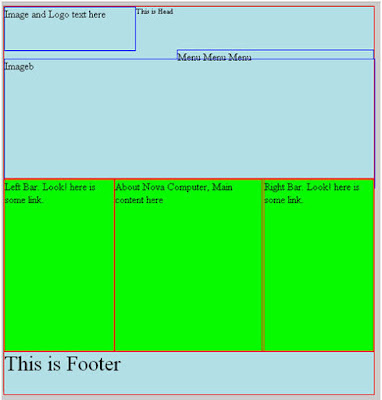css_part10
একটি ওয়েবসাইটের ব্যাকগ্রাউন্ড ইফেক্ট নির্ধারন করা হয় Background প্রোপার্টিজ দ্বারা। ব্যবহৃত background প্রোপার্টিজগুলো হচ্ছে background-color,
background-image, background-repeat, background-attachment, background-position। নিচে আমরা এগুলির বিস্তারিত বিবরনসহ ব্যবহার শিখবো।
Background color এর ব্যবহার
বলাই বাহুল্য যে background-color প্রোপার্টিজ দ্বারা পেজ, হেডিং, প্যারা বা ডিভিশনের ব্যাকগ্রাউন্ড কালার
নির্ধারন করা হয় । এটি {body} সেকশনের অবজেক্টের উপর প্রতিফলিত হয়। CSS কালারকে নির্ধারন করা হয়- CSS এর color অপশনগুলি দ্বারা যেমন
HEX
Value যেমন # ff0000
RGB
Value যেমন rgb (255,0,255)
RGBA
Value যেমন rgba (255,0,255,1)
HSL
Value যেমন hsl (120,75%,75%)
HSLA
Value যেমন^ hsla (120,75%,75%,.5)
Color
name যেমন red বা green বা navy
চলুন body, paragraph, heading ও davision ট্যাগের সাথে background-color
প্রোপার্টিজ ব্যবহার করে একটি প্রোগ্রাম তৈরী
করি।
নিচের মত কোডিংসহ একটি ফাইল তৈরী করে style021.css নাম দিয়ে সেভ করুন।
/* This is CSS Coad for background-color*/
h1
{
background-color:#6495ed;
}
p
{
background-color:#e0ffff;
}
div
{
background-color:#b0c4de;
}
body
{
background-color:yellow;
}
নিচের মত কোডিংসহ আরও একটি HTML ফাইল তৈরী করুন।
<!DOCTYPE html>
<head>
<title>CSS background
properties</title>
<link href="style021.css"
rel="stylesheet" type="text/css" />
</head>
<body>
<h1>This is heading with CSS
background-color</h1>
<div>
This is a div element with CSS
background-color </div>
<p>This is a paragraph with CSS
background-color</p>
This is Normal Text.
</body>
</html>
ব্রাউজার দিয়ে
খুললে নিচের মত ফলাফল পাওয়া যাবে।
আশাকরি
stylesheet এর ব্যপারটি
আমাদের কাছে পরীষ্কার। কাজেই ২টি program এর বদলে এখন থেকে html. ফাইলে Internal
stylesheet ব্যবহার করে ১টি program দিয়ে ব্যখ্যা শেষ করব। শুধুমাত্র professional page (Special Project)এর ক্ষেত্রে ২টি program ব্যবহার করব।
Background Image এর ব্যবহার
সাধারনত Background Image হিসাবে gif, jpg বা png ইমেজকে ব্যবহার করা হয়। ব্যাকগ্রাউন্ড হিসাবে
যে ইমেজটি ব্যবহার করা হয় সেটি
হরাইজেন্টালি ও ভার্টিক্যালি রিপিট হতে থাকে। কাজেই সমস্ত ওয়েব পেজের ব্যকগ্রাউন্ড
হিসাবে ব্যবহৃত হয়। এক্ষেত্রে একটি বিষয় মনে রাখবেন ফরগ্রাউন্ড যদি হালকা কালারের
টেক্সট ও অবজেষ্ট ব্যবহার করেন তবে ব্যাকগ্রাউন্ট ডিপ কালার করবেন। অনথ্যায় বিপরীত
কালার ব্যবহার করবেন। চলুন নিচের মত program তৈরী করে ব্যাপারটি বুঝে নেওয়া যাক।
নিচের মত কোডিংসহ আরও একটি HTML ফাইল তৈরী করুন।
<!DOCTYPE html>
<!DOCTYPE html>
<head>
<title>CSS background
properties</title>
<style>
h1 {background-color:#6495ed;}
p{background-color:#e0ffff;}
div{background-color:#b0c4de;}
body {background-image:url('My_Logo.jpg');}
</style>
</head>
<body>
<h1>Heading with CSS
background-image</h1>
<div>
This is a div element with CSS
background-image </div>
<p>This is a paragraph with CSS
background-image</p>
This is Normal Text.
</body></html>
<html>
ব্রাউজার দিয়ে
খুললে নিচের মত ফলাফল পাওয়া যাবে।
Background
ইমেজকে
হরাইজেন্টালি/ভারর্টিক্যালি/no-repeat করা
Background ইমেজকে হরাইজেন্টলি ও ভারর্টিক্যাল রিপিট হতে
থাকে। কিন্তু background-repeat প্রোপার্টিজ দ্বারা এটি নিয়ন্ত্রন করা যায়। repeat-x ভ্যালু দ্বারা হরাইজেন্টালি ও repeat-y দ্বারা ভার্টিক্যাল রিপিট করা যায়। আবার no-repeat দ্বারা রিপিট না করে শুধুমাত্র একবার প্রদর্শন
করা যায়। নিচের মত ৩টি প্রোগ্রাম তৈরী করে দেখুন।
নিচের মত কোডিংসহ আরও একটি HTML ফাইল তৈরী করুন।
<!DOCTYPE html>
<head>
<title>CSS background
properties</title>
<style>
h1 {background-color:#6495ed;}
p{background-color:#e0ffff;}
div{background-color:#b0c4de;}
body {
background-image:url('My_Logo.jpg');
background-repeat:repeat-x;
}
</style>
</head>
<body>
<h1>Heading with CSS background-image</h1>
<div>
This is a div element with CSS
background-image </div>
<p>This is a paragraph with CSS
background-image</p>
This is Normal Text.
</body>
</html>
ব্রাউজার দিয়ে
খুললে নিচের মত ফলাফল পাওয়া যাবে।
নিচের মত কোডিংসহ আরও একটি HTML ফাইল তৈরী করুন।
<!DOCTYPE html>
<head>
<title>CSS background
properties</title>
<style>
h1 {background-color:#6495ed;}
p{background-color:#e0ffff;}
div{background-color:#b0c4de;}
body {
background-image:url('My_Logo.jpg');
background-repeat:repeat-y;
}
</style>
</head>
<body>
<h1>Heading with CSS
background-image</h1>
<div>
This is a div element with CSS
background-image </div>
<p>This is a paragraph with CSS
background-image</p>
This is Normal Text.
</body>
</html>
ব্রাউজার দিয়ে
খুললে নিচের মত ফলাফল পাওয়া যাবে।
নিচের মত কোডিংসহ আরও একটি HTML ফাইল তৈরী করুন।
<!DOCTYPE html>
<!DOCTYPE html>
<head>
<title>CSS background
properties</title>
<style>
h1 {background-color:#6495ed;}
p{background-color:#e0ffff;}
div{background-color:#b0c4de;}
body {
background-image:url('My_Logo.jpg');
background-repeat:no-repeat;
}
</style>
</head>
<body>
<h1>Heading with CSS
background-image</h1>
<div>
This is a div element with CSS
background-image </div>
<p>This is a paragraph with CSS
background-image</p>
This is Normal Text.
</body>
</html>
</html>
ব্রাউজার দিয়ে
খুললে নিচের মত ফলাফল পাওয়া যাবে।
বিস্তারিত জানতে নিচের বইটি সংগরহ করে নিন।
Writer: Bappi Ashraf
Published By: Gyankosh Prokashani
Amount of Pages: 464
First Publish: October-2004
Last Edition: We've February-2015 edition. Future edition may be existed!
Book Price: BDT 350 (30% Discount)
The
writer of this book has told that he has written this book with the
concept of "teach yourself". On the other hand, Web Design is a thing which is
interesting to learn. He has also told that the book is full of fan and
enjoyment so that a person can learn Web Design by himself by playing with
the example projects of this book. Book's CD Link below...
Next_